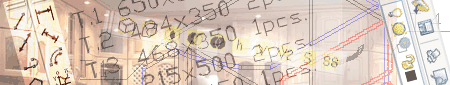Program "Auto-Furniture"
Auto-Furniture software is a tool that works with database of parameter-oriented furniture blocks for AutoCAD of version 2000i and higher. This program simplifies and accelerated furniture design.
You can choose block that is the closest to designed furniture and set its dimensions. All changes are immediately reflecting in preview window. After pressing "Paste" button, selected block with dimensions you have set is inserted to AutoCAD to the place you have picked.There is a preview option from different views (top, right, front) for convenient work with the software.Beside dimensions, there are also different parameters: types of foresides, types of drawers, types of cabinets in tables; number of drawers, shelves, doors. There are also additional settings in the program for such items as kitchens and sliding wardrobes.
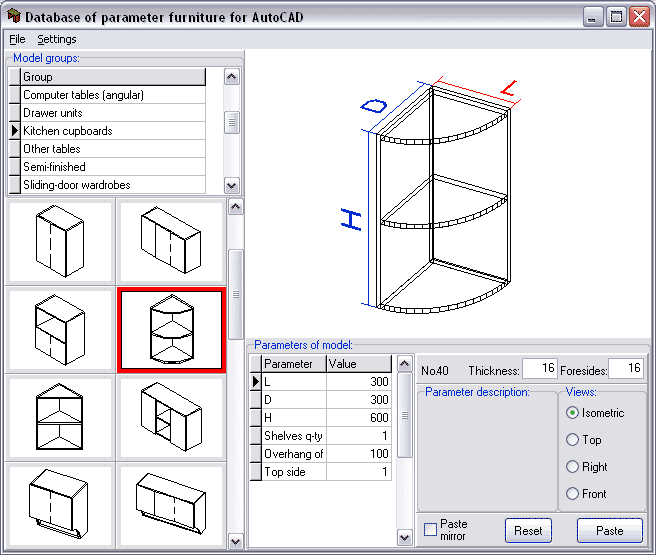
All created parts of an block are solid. It means that you can further edit the item as you wish. Such furniture design software as Mini-Furniture and Details can work with such model.
If you design furniture in AutoCAD, just think about the time you will save with such program! And how much does your time costs? Now compare it with the price of program!!
Database is regularly updated with new models, new settings and options. We hope that you will also be willing to participate in that. If you want to offer your block to be added to the database, please send us zip-archived dwg file with this block using the following form:
Demo version of Auto-Furniture software contains the following limitations:
1.You cannot change length and width of blocks
2.You cannot change thickness of chipboard (parts are inserted to AutoCAD with random thickness)
You can download demo version of furniture design software Auto-Furniture here.