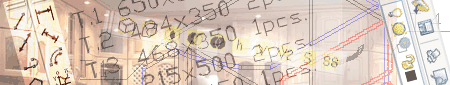Program "Details"
|
"Details" program allows lay out flat parts of your 3D furniture model on sketch and to place dimensions and notes. The program can place on sketch overall dimensions, marks of butt-ends, quantity of parts in automatically. You should have furniture model designed in AutoCAD like on the drawing bellow |
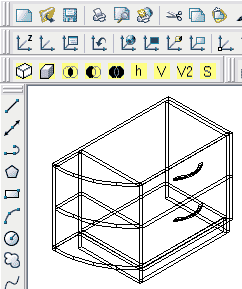 |
|
You will have following sketch of flat parts: |
|
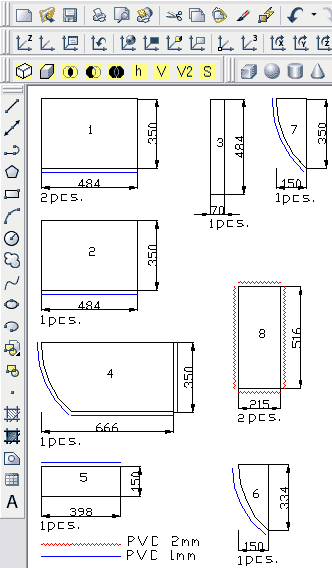
|
"Details" supports AutoCAD (version 2000i and more). Therefore you can edit existing dimensions and draw new ones (required for your particular production) using AutoCAD tools (e.g., arch dimensions). All dimensions are created in the layer that set as current layer in AutoCAD. Therefore if necessary you can create an individual layer for dimensions. "Details" are compatible with Mini-Furniture program. i.e., if part have been given certain order number and bands in Mini-Furniture, they will be displayed on the drawing. (Bands are marked as lines along the shape of part). |
"Details" program has the following settings:
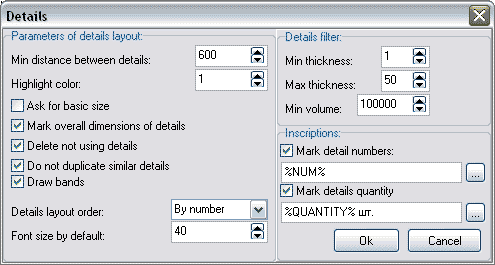
So you can set filter rules, mark part number, quantity and bands by Mini-Furniture software.
Demo version has the following limitation: it works only with first 12 parts chosen in random order.